-
Transferring Records for Storage to HCDE
∗ STEP 1 Records that are being sent for storage must be packaged in an HCDE box.
- Do not overpack these boxes and make sure to allow space so the handles can be used.
- If you are out of boxes, please place a work order with our Maintenance Dept. to have boxes delivered to you.

∗ STEP 2 Complete the following information on the end of the box paper records:
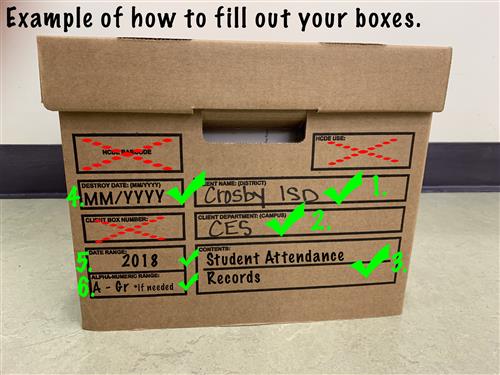
Only complete the following pieces of information on each HCDE box:
- Client Name - Enter the District Name - Crosby ISD
- Client Dept. or Campus - Enter the Campus or Dept. name for the records in each box.
- Contents - Give a brief description of the types of records in each box. It is best to NOT mix record types, even if you have room to spare.
- Destroy Date - You must include a destruction date. Refer to the Records Control Schedules to determine the correct destruction date for the records in each box.
- Date Range - Include date range for the records contained in the box.
- Alpha-Numeric Range - **If applicable, include an alpha-numeric range as seen in the picture above.
∗ STEP 3 Complete the Records Transfer Form
You must use the PDF form provided to TYPE in the following information for each box you will be transferring to HCDE for storage:
Fill in the Client Name (Crosby ISD) and the CAMPUS and Department information at the top.
- Destroy Date (must match the Destroy Date on the box)
- Client Box No. (DO NOT FILL IN. This will be added by the District’s Records Mgmt. Officer when you email your form.)
- Date Range and Alpha Numeric Range (if alpha-numeric range was used)
Example: 2018 A – Gr
- Contents - Brief description of box contents or name of records in the box.
Example: Student Attendance Records
- HCDE Barcode (DO NOT FILL IN. The label will be added when they’re delivered to the central pickup location)
Be sure to include every box on the Records Transfer Form and accurately complete the information so that it matches the information you filled in on the side of the HCDE boxes.
∗ STEP 4 Email your completed, TYPED Records Transfer Form to: vkillion@crosbyisd.org
∗ STEP 5 DO NOT Schedule a Work Order with our Maintenance Dept. to have your boxes picked up and moved to the Crosby ISD District Operations Center for HCDE to pick up. Viviana Killion will schedule the work order once your paper has been completed and turned in.



